As the digital age progresses, more and more people are left with no way to listen to their favorite cassettes. If you’re wondering how to convert cassette to CD, this article will take you through the process.
You might have cassettes stored in your attic or in your garage and you would really like to take a trip down memory lane. Maybe you have recordings of your kids when they were first learning how to talk, or when they performed their first recital.
You’re going to want to be able to hear them again, so there are a few things you will need in order to make that happen.
But, if you have no intentions of doing the transfers yourself, simply go to our how it works page and let us take care of it for you.
Our specialty is audio conversions from tape to CD.
If you’re still interested in conquering this on your own, then read on.
What Would I Need To Convert Cassette To CD?
Of course, the first thing you will need is a cassette player. You might be hard pressed to find one of those that’s still in working order, but if you have one, that’s a good start.
A good question to ask now is, “If I have a cassette player, why not just play the cassette, and then I can listen to the tape that way?”
You certainly could. But we are trying to preserve the audio to a digital format that will not degrade every time we play it.
Also, if that cassette has been sitting for a long time, you may only have one shot at playing it correctly. If it was not rewound all the way, some of the tape that is exposed could be stretched or curled on the edges.
Sometimes that part of the tape will cause a problem in the capstan and get caught.
Another issue that could occur concerns the glue. Yes, glue. Cassettes have leader tape on either side that is glued to the recording tape. Over the years that glue that holds them together can dry out.
If your tape was not rewound all the way, it could come apart at the leader when you try to rewind it. Now all of the tape is inside the shell and you can’t get it out. You haven’t even pressed play yet. At best you might play only one side of the tape before the other end comes loose.
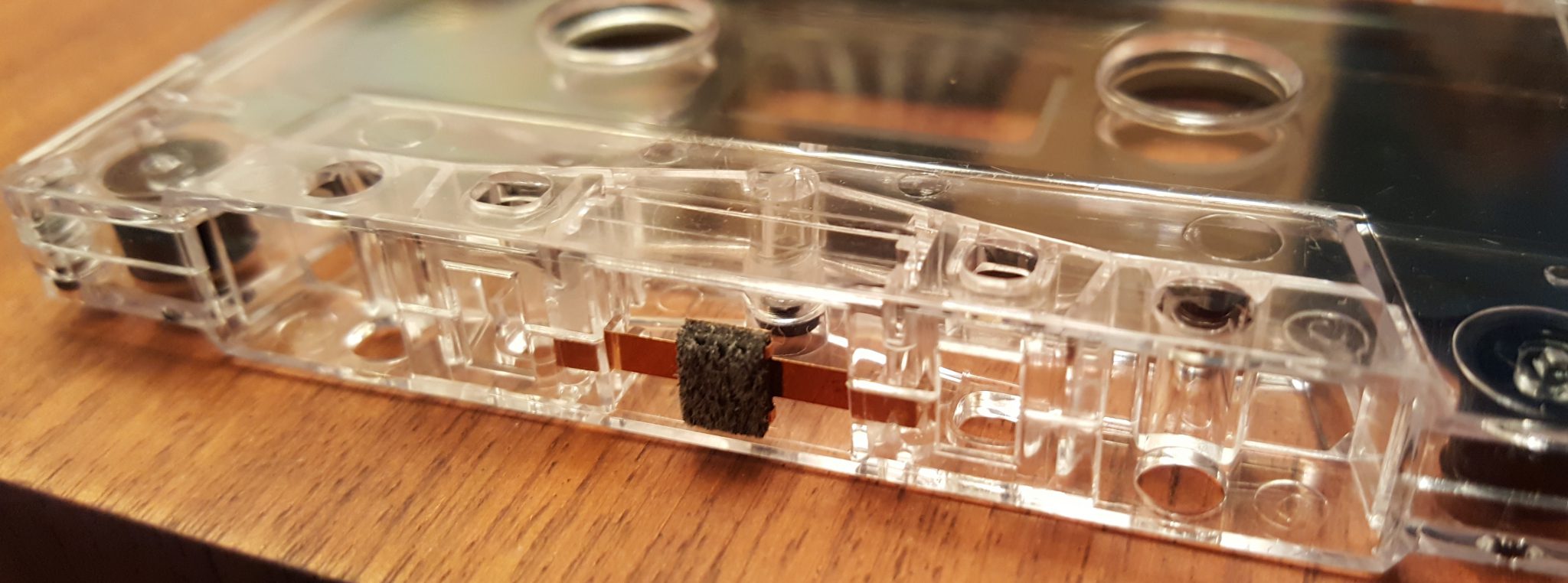
Now what?
Time for lunch, I guess.
At SPEAK HOUSE Audio, we are experts at repairing tape and can get your cassette back to working as good as new. We will even transfer it to CD for you if you are already convinced not to try this yourself. Let me show you how it works here.
The other thing to consider is if the cassette player is in good condition. The tape itself is not the only thing that can go wrong. That machine must be clean and in good working order if it’s going to play a tape all the way through.
Make sure you use a good denatured alcohol to clean those playback heads because they could be gummed up after sitting for a while. But don’t get it on any of the rubber parts.
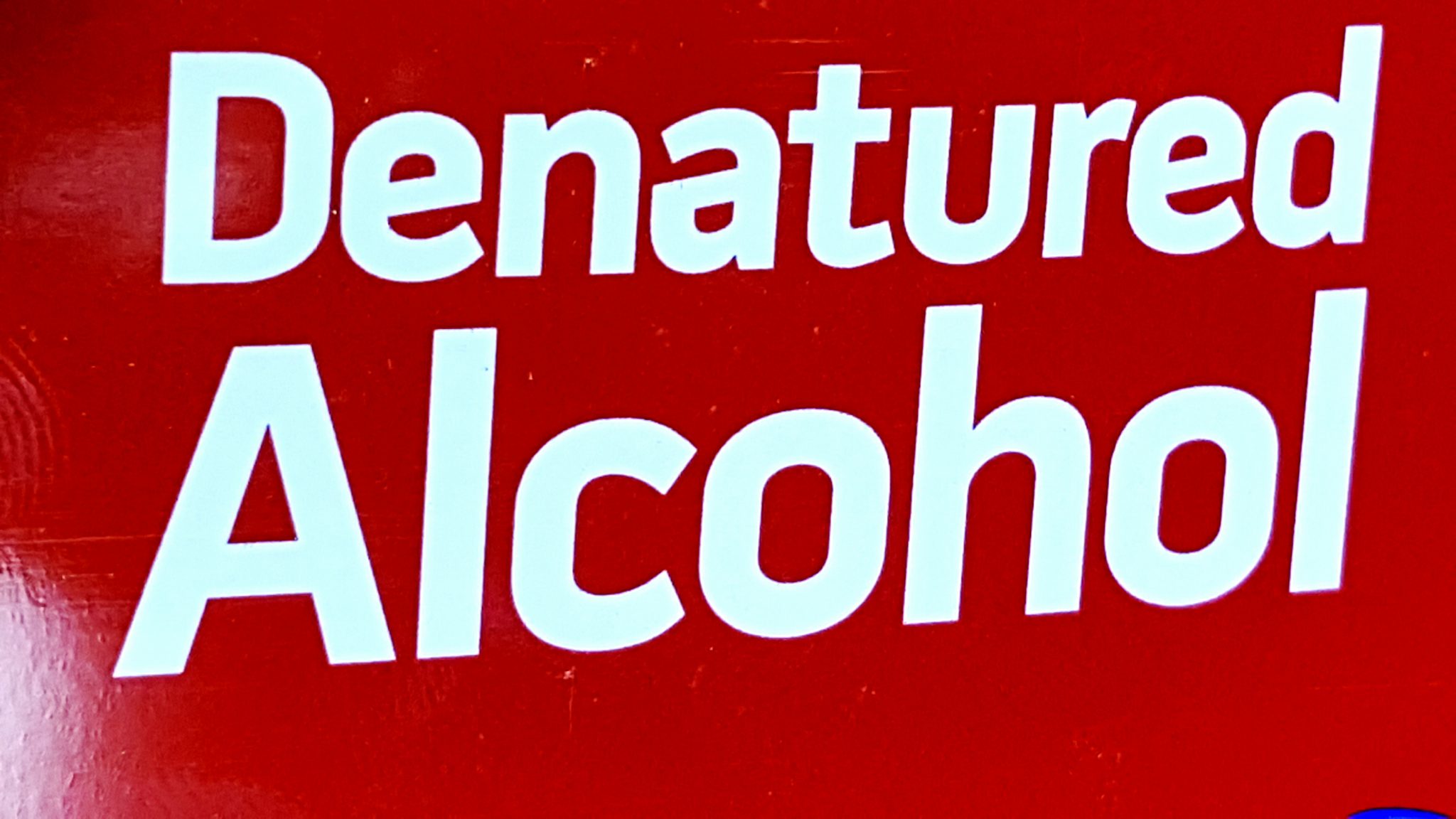
OK, let’s assume we’ve gotten this far. The tape is in good condition, the machine is in working order and clean and ready to go.
Is it hooked up to your stereo? Do you know how to hook it up to your stereo?
Incidentally, we are just trying to find out if the tape machine will play the tape at this point so we can hear what is on it. We have not even begun to try and transfer it yet.
So we have our RCA cables and we have hooked the tape deck up to our stereo. The tape plays, the machine is working, and we can hear what is on the tape.
GREAT!
Now disconnect the machine from the stereo, you’ll need to hook it up to something else to convert cassette to CD.
Do You Have A Computer?
If you do, it is going to make this process much more accurate.
It may also make this process much harder than you thought.
Ok, now you can wrap up those RCA cables because they will be useless unless you have an upgraded audio card in one of the card bays in your computer.
Those things can be expensive. Otherwise, you will have to use the line input jack that came with the computer on the back of your PC.
The cable you will need now has RCA connectors on one end and a stereo mini plug on the other. Do you have one of those?
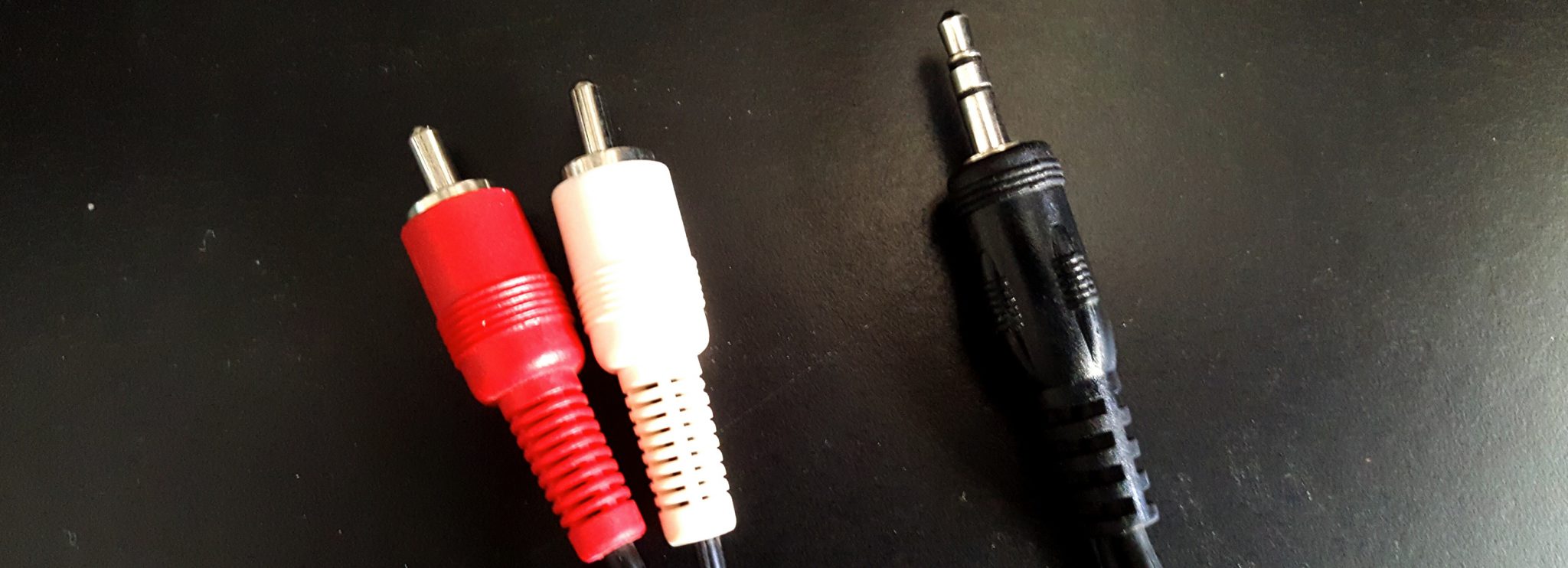
Oh…
We can wait while you head on over to your local audio store. Remember, it’s an RCA to stereo mini-plug.
They will know what you mean.
Getting It All Ready To Go
Alright, are we ready to continue?
Plug the RCA end of the cable into the output or play ports on the back of your tape deck.
Plug the stereo mini-plug end of the cable into the line input of your PC.
That wasn’t so bad.
In your control panel, make certain the input is set to line and not mic, or else you are not going to like what you hear.
Now you will need a recording program for your computer. Don’t worry, there are literally hundreds to choose from on the internet.
Just do a google search for “computer recording program”.
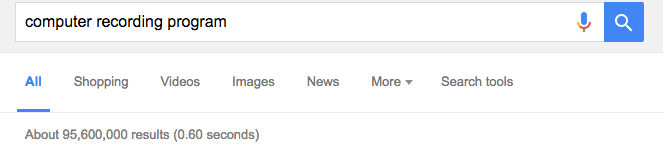
Make sure you get one that will record in stereo and that will allow you to edit the audio after you record it.
I would go one step further and get a program that is capable of burning a CD directly without having to bounce the audio to a file and then need another program just for creating the CD.
How are you at reading and understanding manuals?
You know what, go ahead and install that program and let’s hope it goes well. We can worry about the manual after dinner.
By now I think we should have everything we need. One more thing, I hope your computer isn’t brand new. If it is, there is a good chance that it doesn’t even have a CD burner in it.
When you Convert Cassette to CD
You will need to be careful about your levels, making sure they are not too “hot” or loud. It is a little confusing when your tape sounds fine but your CD has digital clipping and distortion throughout.
You also need to make sure that your audio interface is set up to record your audio at the correct sampling and bit rates, and that your recording program is capable of converting those files for the CD red book standard.

Additionally, the files will need some editing so that the audio starts at the beginning of the file and ends at the end.
You don’t want to sit through seconds of silence while your CD is playing what would have been the leader tape from your cassette before your audio starts.
Or the additional time it took before you pressed play on the tape machine after pressing record on the computer.
These are the kinds of things that require editing. Some inexpensive programs can do that, but what if there is silence in the middle of the tape that you want to take out?
You’ll pay more for that program.
Now it’s getting tricky.
- Do you want to use track numbers on your CD?
- What if the audio sounds muffled or hissy?
- Do you know how loud the CD should be?
- How are you going to label the disc?
We can take care of all of these issues for you if you send your cassettes to SPEAK HOUSE Audio.
Our specialists will edit your recordings so that the audio starts when your CD does.
Your discs will be professionally produced to industry standards and loudness levels.
We can also enhance the audio from your cassettes if it is determined that a better listening experience can be achieved.
How Much Time Do You Have?
As you can see, this is not exactly a quick process if you’re doing it yourself. It can take a lot of work to get the necessary equipment and cables together and hope it is all in good condition.
Finding the right recording program and learning how to work it can be a frustrating endeavor all by itself. And remember, to convert cassette to CD requires a real-time process just to get the audio to transfer from the tape.
Then you need to prep the file correctly and make it digitally compatible to burn to the CD.
Have you ever heard of a “coaster”?
That’s what you get when the burning process fails part way through, or you get that familiar no disc message from your player after you insert your new creation.

Now you have to figure out what went wrong and try again.
You probably don’t have the time to go through all that.
There’s An Easier Way
Trying to figure out how to convert cassette to CD can be very time consuming as well as frustrating. You have better things to do.
We can have your order turned around quickly and at a reasonable price.
And you won’t have to take any days off from work.
Make it easy on yourself and send your tapes to the professionals at SPEAK HOUSE Audio.
We have been transferring tape to CD for 20 years.
Then you can sit back and relax. Pretty soon you’ll have a package in the mail, and who doesn’t love that!


Good stuff man. Recently the drummer from my first band (waaay back now) converted some old VHS videos from a couple of shows we did and put them on Facebook. Now I know how he did it. Very good article. Keep it up!
Thanks, Christopher!
There may be a few more steps involved with video but it is basically the same concept. If you are ever in need of any transfer work, we have a very simple and affordable option for you.
Wow, this is quite the process…You must really want to grab that audio to go through all of that! I didn’t even know converting from a cassette to cd was even possible. Glad I learned something new.
Hi, Matt,
It might not be worth all the trouble involved for the majority of people. That’s why we think this is an incredibly needed service!
We are already set up to make it easy to convert cassette to CD. It is an inexpensive process compared to what it takes to do it yourself.
Thanks for the comment.
I am in the process of mastering some live music of our band from years ago onto cassette. I purchased the ClearClick unit and software to convert to CD. The tapes sound awesome as I have ran them thru EQ, Compression, Aural Exciter and Lexicon reverb but the CD’s are coming out harsh for lack of a better word. At lower volume they sound decent but when turned up are very loud in mids and highs. Cassette masters do not sound that way.
This message was responded to via telephone.
Thanks!